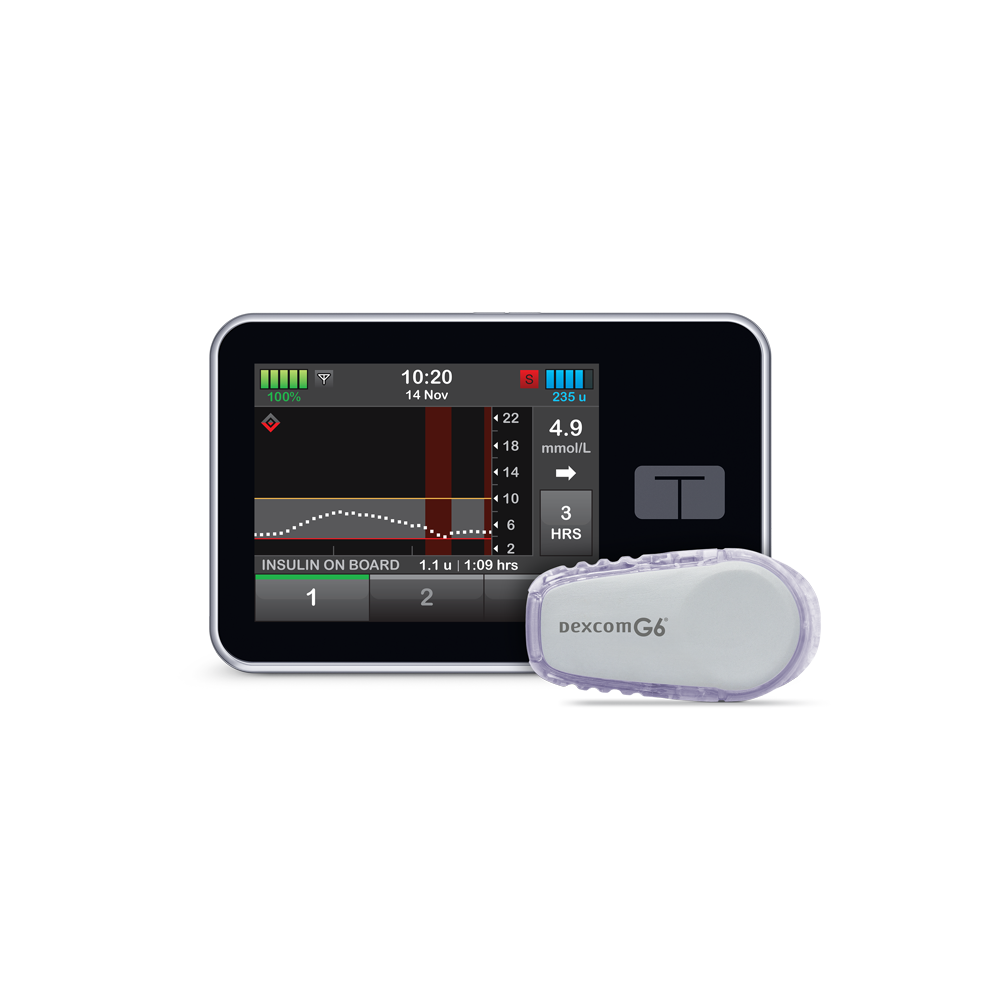
t:slim X2™ Insulin Pump with Basal-IQ Technology
Predicts and helps prevent lows with ZERO fingerpricks*
When life gets busy, the fear of going low can really get in your way. Our Basal-IQ predictive low-glucose suspend technology can help you spend less time worrying about lows and more time living your life.
The simple-to-use t:slim X2 Insulin Pump has a slim and sleek design and is compatible with Dexcom G6 System which is indicated for making treatment decisions without a fingerprick.*†
Funding has now been expanded for the t:slim X2 insulin pump for New Zealanders living with type 1 diabetes.* Click here to learn more and check eligibility criteria click.
For more information or to purchase, please contact NZMS Diabetes on 0800 500 226 or at diabetes@nzms.co.nz
Small Pump. Big Features.
So Simple and So Slim
The t:slim X2 Insulin Pump was designed to be user friendly. Touchscreen technology makes the t:slim X2 Insulin Pump simple to learn and simple to use.
The beauty of the t:slim X2 Insulin Pump is that it has a slim and sleek design yet it can hold a surprisingly large amount of insulin – up to 300 units. All thanks to our Micro-delivery® technology and an innovative, flat insulin cartridge design.
Rechargeable and Durable
The t:slim X2 Insulin Pump’s rechargeable battery can be charged from a wall outlet, the car, a power pack or a computer without interrupting insulin delivery. A charge lasts up to 7 days, so there is no need to worry about purchasing extra batteries!
The t:slim X2 Insulin Pump is also ultra-strong – the aluminium case is durable and light. The touchscreen is made of high grade, shatter-resistant glass. Plus, the t:slim X2 Insulin Pump is watertight,2 so there is no need to worry about it accidentally getting wet.
Simple to Personalise
Create up to 6 different personal profiles, and within each profile, create up to 16 different time segments that allow individual basal rates, insulin-to-carb ratios, correction factors, and target blood glucose levels. Profiles can be named individually so it’s easy to know which one to use!
Responsive Insulin Delivery
Basal-IQ® technology predicts and helps prevent lows. It can turn insulin delivery on and off as often as every 5 minutes. There is no minimum insulin suspension period.
Works Silently in the Background
No added alerts or alarms beyond standard continuous glucose monitoring (CGM) and pump notifications.* Users must only decide if they want the feature turned on or off.

How Basal-IQ works
The Basal-IQ feature helps reduce the frequency and duration of low-glucose events by predicting glucose levels 30 minutes ahead and suspending insulin if they are expected to drop below 4.4 mmol/L, or if a CGM reading falls below 3.9 mmol/L.

- An insulin pump is a device that holds a cartridge of insulin. The pump is worn 24 hours a day, and is programmed to deliver a steady rate of insulin (basal) through tubing known as an infusion set. When food is eaten or to correct a high glucose level, the pump can be programmed to deliver a set amount of insulin (bolus) to cover these factors.1
- Basal-IQ Clinical Study Results:
- Less Time Low
- 31% relative reduction in sensor time below 3.9 mmol/L when study participants used a t:slim X2 insulin pump with Basal-IQ technology.1
- Simple To Use
- Basal-IQ Clinical Study Results Simple To Use - 91% of study participants said the Basal-IQ feature on the t:slim X2 pump was easy to use.1
t:slim X2 Insulin Pump Specifications
| General Specifications | ||
|---|---|---|
| Weight | 112 grams (with full 300 unit cartridge) | |
| Insulin | Up to 300 units | For use with U-100 fast-acting insulin^ |
| Watertight | Tested up to 1 metre for 30 minutes (IPX7 rating) | |
| Alarms | Adjustable volume, visual, vibratory Alerts/Reminders | High BG (blood glucose), Low BG, After Bolus BG, Missed Meal Bolus, Site Change Reminder |
| Personal Profiles | 6 customisable profiles | |
| Timed Settings | 16 timed settings per personal profile | Basal rate, correction factor, carb ratio, target BG |
| Insulin Duration | Two to eight hours in on-minute increments | |
| Basal Rate | 0.1 – 15 units/hr | Increments: 0.001 units |
| Bolus | Range: 0.05 – 25 units | Increments: 0.01 unit |
| CGM Integration | Dexcom G6 System | |
Frequently Asked Questions
For additional resources, please visit our resources page or contact NZMS Diabetes on 0800 500 226.
The t:slim X2 Insulin Pump is compatible with the t:lock cartridge and the following t:lock infusion sets: AutoSoft™ 90, AutoSoft™ 30, TruSteel™.
Both infusion sets and cartridges are available through your local Pharmacy and on our online shop .
Your pump has a limited 4 year warranty from the date of original retail purchase.
The t:slim X2 Insulin Pump and consumables are now fully funded for eligible patients.
For more information on pharmac funding for the t:slim X2 Insulin Pump click here. To find out if you qualify for funding please talk to your diabetes healthcare team.
Please visit our online shop to purchase accessories for the t:slim X2 Insulin Pump.
NZMS Diabetes provide outstanding technical support on 0508 634 103 for your t:slim X2 Insulin Pump as well as Dexcom G6 and Dexcom G5 Mobile CGM Systems.
Tandem pumps and cartridges are only indicated for use with Novolog and Humalog U-100 insulins. The safety and efficiacy of other insulins, including Fiasp, have not been established for use with Tandem pumps.
Importantly, clinical studies using our automated insulin delivery algorithms were only conducted using Humalog and Novolog U-100 insulins, which have different times of onset compared to Fiasp.
Tandem pumps and cartridges are only indicated for use with Novolog and Humalog U-100 insulins. Importantly, clinical studies using our automated insulin delivery algorithms were only conducted using Humalog and Novolog U-100 insulins, which have different times of onset compared to Fiasp.
If you use Fiasp in your pump and you begin experiencing persistent issues that can be attributed to insulin compatibility, we can’t guarantee your warranty will be honored.
Video
Watch the video to learn more about the t:slim X2 Insulin Pump!
References and Important Risk Information
Always read the label and use only as directed. Read the warnings available on nzmsdiabetes.co.nz/resources before purchasing. Consult your healthcare professional to see if this product is right for you.
Basal-IQ technology provides continuous delivery of insulin through a subcutaneously applied infusion set. The algorithm will stop insulin delivery according to the predictive low glucose when used with a compatible CGM.
Dexcom G6 is a continuous glucose monitoring system indicated for the management of (type 1, type 2, gestational) diabetes in people age 2 years and older where self-monitoring of blood glucose (SMBG) is indicated.
|| Eligibility criteria apply. Visit pharmac.govt.nz to learn more.
* If your glucose alerts and readings do not match your symptoms or expectations perform a fingerprick to confirm your blood glucose level.
1.Additional feature updates are not currently available for the t:slim X2 Pump with Dexcom G5 Mobile CGM integration and are subject to future regulatory approvals. Charges may apply.
2.Tested up to 1 metre for 30 minutes (IPX7 rating).
*CGM-based treatment requires fingerpricks for calibration; may result in hypoglycaemia if calibration is not performed, when taking paracetamol, or if symptoms/expectations do not match CGM readings. If symptoms persist, please contact your healthcare professional.
†The Dexcom G5 Mobile CGM transmitter can only be paired with one medical device (either a Dexcom receiver or t:slim X2 Insulin Pump) and one compatible mobile device (phone or tablet) at the same time.
‡This application is for demonstration purposes only and is not identical to the functionality of the t:slim X2 Insulin Pump. It should not be used for therapy decisions. To see which smart devices are compatible with the t:simulator App, please refer to the app’s full listing on The App Store and Google Play.
^Consult your healthcare professional to see which product is right for you.
Important Safety Information: Caution: The t:slim X2 pump and Control-IQ technology are intended for single patient use. The t:slim X2 pump and Control-IQ technology are indicated for use with NovoLog or Humalog U-100 insulin. t:slim X2 insulin pump: The t:slim X2 insulin pump with interoperable technology is an alternate controller enabled (ACE) pump that is intended for the subcutaneous delivery of insulin, at set and variable rates, for the management of diabetes mellitus in people requiring insulin. The pump is able to reliably and securely communicate with compatible, digitally connected devices, including automated insulin dosing software, to receive, execute, and confirm commands from these devices. The t:slim X2 pump is indicated for use in individuals 6 years of age and greater. Control-IQ technology: Control-IQ technology is intended for use with the Dexcom G6 continuous glucose monitoring system (sold separately) and ACE pump to automatically increase, decrease, and suspend delivery of basal insulin based on iCGM readings and predicted glucose values. It can also deliver correction boluses when the glucose value is predicted to exceed a predefined threshold. Control-IQ technology is intended for the management of Type 1 diabetes mellitus in persons 6 years of age and greater. Control-IQ technology is not indicated for use in pregnant women, people on dialysis, or critically ill patients. Users of the t:slim X2 pump and Control-IQ technology must: use the insulin pump, CGM, and all other system components in accordance with their respective instructions for use; test blood glucose levels as recommended by their healthcare provider; demonstrate adequate carb-counting skills; maintain sufficient diabetes self-care skills; see healthcare provider(s) regularly; and have adequate vision and/or hearing to recognise all functions of the pump, including alerts, alarms, and reminders. The t:slim X2 pump, transmitter, and sensor must be removed before MRI, CT, or diathermy treatment. For additional important safety information, consult the User Guide: amsldiabetes.com.au/resources. © 2021 Tandem Diabetes Care, Inc. All rights reserved. Tandem Diabetes Care, Control-IQ, Micro-delivery, touch simplicity, t:slim X2 and t:simulator are registered trademarks or trademarks of Tandem Diabetes Care, Inc., in the United States and other countries. Dexcom, Dexcom G5 Mobile and Dexcom G6 are registered trademarks of Dexcom, Inc., in the United States and other countries. Apple, the Apple logo, and Mac are registered of Apple Inc., registered in the U.S. and other countries. App Store is a service mark of Apple Inc. Google Play is a trademark of Google, Inc. The Bluetooth wordmark and logos are registered trademarks owned by Bluetooth SIG, Inc. and any use of such marks by Tandem Diabetes Care, Inc. is under license. All other trademarks are property of their respective owners. Responsible Use of Control-IQ Technology: Control-IQ technology does not prevent all high and low blood glucose events and is not a substitute for meal boluses and active self-management of your diabetes. Control-IQ technology will not be able to predict sensor glucose values and adjust insulin dosing if your CGM is not working properly or is unable to communicate with your pump. Always pay attention to your symptoms and blood glucose levels and treat accordingly.
New Zealand Medical and Scientific Limited: 2A Fisher Crescent, Mount Wellington, Auckland 1060




